This article outlines how to get real-time data displays and recording of speed/cadence and heart rate on your PC. Assuming you already own an ANT+ compatible bike computer e.g. Garmin 500 as many riders do, this is easy to do and will only cost about 18 GBP (25AUD) with the purchase of an ANT+ USB stick.
Turbo Training
Previously only riding on spin bikes in the gym every so often (and quite enjoying it) I did/do not understand why everyone has such a hatred for their turbo trainer. Regardless of this, and guessing they can’t all be wrong I decided to introduce some gadgetary into my indoor cycling experience to keep any potential hatred at bay for as long as I can.

Sir Chris Hoy, smashing a trainer session (source)
Wireless data transmission by ANT+
The first step to my boredom repelling plan is to have my monitor data transferred wirelessly to my PC and then displayed in real-time. Firstly, ANT+ components and an ANT+ USB stick are required (Garmin and other versions are available e.g. the slim lined Suunto USB stick – cheaper on amazon).
Software
I planned on doing this with Golden Cheetah v2.1 as I had basic previous experience with this software. For anyone that hasn’t used Golden Cheetah, it is a FREE cycling performance software (for details and download see website) that allows you to import all cycling performance data for viewing and detailed analysis. I attempted using v2.1 for wireless data recording and display but I found the process of installing Quarqd (a daemon for communicating with ANT devices and recording ANT+ data) and ‘VirtualBox’ quite long, convoluted and I was eventually unsuccessful. However, the new Golden Cheetah v3 has real-time data recording and display built in as a function. This version is still currently under development but is available to download here, I would use this in addition to the v2.1 for continued data analysis in v2.1 until the full release.

Golden Cheetah v3
Having installed Golden Cheetah (GC) v3 each ANT+ device has to be ‘paired’ with the ANT+ USB stick and therefore recognized by the PC software – this is a quick and straight forward process (steps 1-5).
1) In GC click Tools> Options> Device (1 on image below) > Add (2) > Save
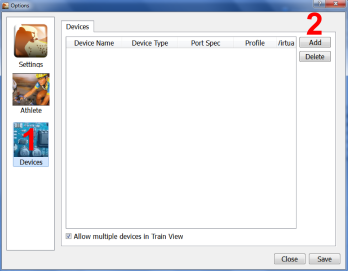
2) Then in the next window select ‘Native ANT+’, it will then search and find any ANT+ devices within range.
3) Select the device you want to ‘pair’ adding each device e.g. Powermeter, Heart rate, Speed/cadence individually. Then select ‘next’.
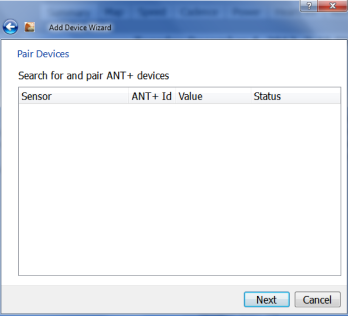
4) Assign a name to your device, select default profiles for known monitors (seen as the bottom choice) and you are done.
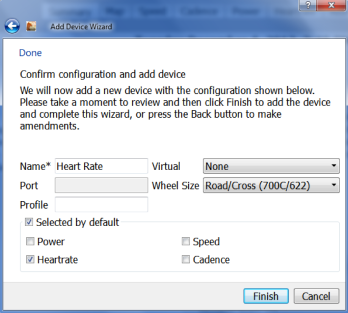
5) To begin, go to the ‘train’ tab (top right) and press the play button (top left). Golden Cheetah will begin to display and record all data.
There are two graphical display screens that show the data over 1 hour (left) (then increases in 30 minute increments) which is good for keeping an eye on the overall structure of a ride and the other screen (right) displays 60 seconds for shorter term changes. The monitors that are displayed can be edited, windows moved and window sizes changed to preference. There are also real-time number readouts of each monitor and workout times.
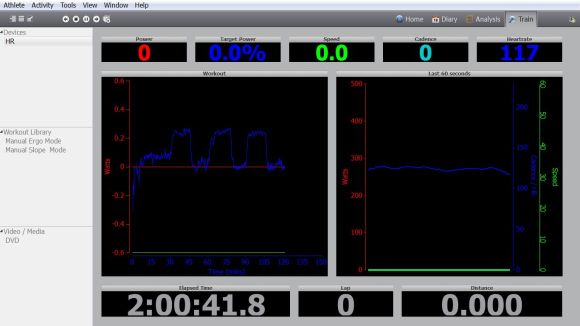
Data is then stored as a workout file in Golden Cheetah, which can be copied and placed in your v2.x workout directory for subsequent data analysis if required.
Trainer Road
Alternatively, a subscription and installation of Trainer Road will provide a real time data display, power estimations, workout plans and analysis for $10 per month.
Summary
The real-time display and recording of data has enabled me to train efficiently in heart rate zones and maintain a good ride structure. It has been effective in improving my rides whether in the discipline of riding a slow recovery ride of trying to hit max efforts during intervals.
When I have got my turbo and speed/cadence sensor set up I will be working on getting real-time estimated power displayed and recorded. I will also be running tests on the accuracy of any power estimations made, based on varying run down times, tyre choice and tyre pressure. Blog article to come….
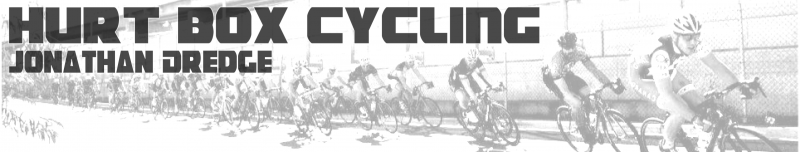
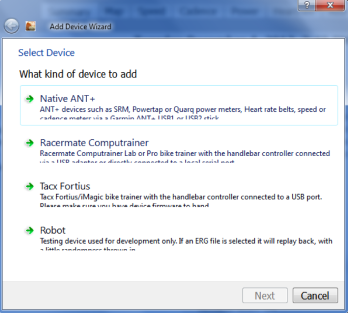
[…] I am attempting to get as much training done and mileage achieved before I go away for new years. I have got in a few good rides on the road, but with temperatures barely getting above zero its pretty difficult to muster the enthusiasm to get out on the road. So, I have mostly been riding on the indoor trainer. Through a combination of TV, music and data displays I actually find the indoor trainer quite entertaining (wireless data transmission instructions). […]